0
comments
A: Samsung >
B: Above $500 Tablets >
C: 12-inch Tablets >
D: 2560x1600p >
F: Mali-T628 >
Gaming Tablets >
Productivity Tablets >
Samsung P900 >
Stylus Tablets >

Following the success of their Galaxy Note series, you know, the phablet, apparently makes Samsung interesting of offering a much bigger Samsung GALAXY Note 12.2 or Samsung P900. But is it worth it to buy this big giant tablet?Hi everyone, welcome back to this site!
In the past few days, i’ve already showed you some of the tablets released by Samsung under the flag Samsung Galaxy Tab Pro series – from the smallest 8.4-inch model, then goes to the bigger 10.1-inch variant and finally the biggest ever, Samsung Galaxy Tab Pro 12.2, all separated in 2 different LTE and WiFi-only/3G models.
(Samsung Galaxy Note Pro 12.2 3G Specs)
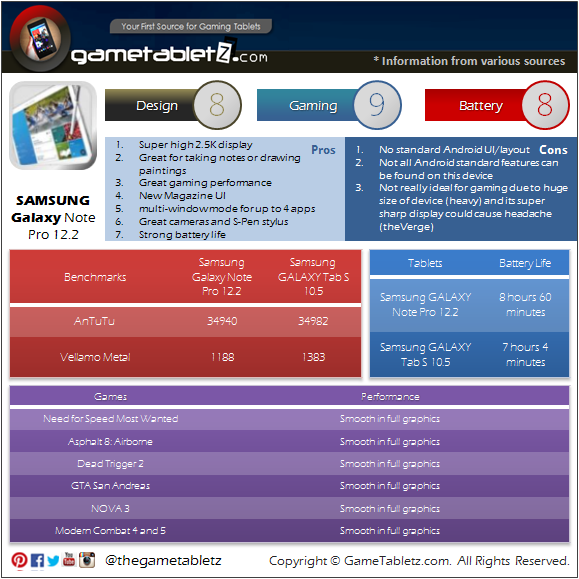
Besides releasing these Samsung GALAXY Tab Pro tablets, - as we all know already -, Samsung also takes Samsung GALAXY Note 10.1 to the next level, which now has bigger 12.2-inch display and is called as Samsung P900 or known as Samsung Galaxy Note Pro 12.2.
And similar just like the current-gen Note 10.1 (without Pro), Samsung P900 also consists in 2 different variants: the 3G and the LTE models, which also use 2 different processors (and we’ll get more on that later).
But what exactly makes Samsung P900 any different with the current-old-gen Note 10.1 (without Pro)? What makes this tablet deserve that “Pro” title while the original version don’t?
Well, if you’re interested to get to know with this note-taking tablet, then here you go, my personal review of Samsung P900.
But given that this tablet has 2 models (3G and LTE models), then i’ll start with the 3G model first, then followed by the LTE model soon after that.
Anyway, as usual, if you feel this review is really helpful (or at least pretty helpful) and informative to you, then it would be awesome if you could just spend a few seconds of your time just to share this review to your friends or family by using the social media icons around this page.
I would really appreciate your contribution here (Thanks!).
Okay then, without further ado, here you go, my personal review of Samsung P900.
Introduction

Through the latest GALAXY Pro series, this Korean-based manufacturer is ready to change the tablet market entirely and even create huge impact to the laptop/PC business or any productivity-related device markets in the future.
Samsung P900 is probably one of the right devices to show off Samsung’s visions in this industry.
As a tablet, then it’s really obvious that Samsung P900 may not be ideal and suitable to use for kids or even teenager.
Well, that’s actually one of the goals that Samsung wants to achieve through this tablet.
Samsung definitely is not targeting the entire tablet market with this huge-sized tablet.
It’s pretty clear that all that Samsung wants is just to grab the business and office tablet market.
Samsung wants many offices, organizations, hospitals or even NASA to consider adopting this tablet as their daily device for their staff.
And i think that’s not such an impossible goal to achieve given that this tablet has what it takes to be a professional and productivity tablet.
- It has sharpest looking display,
- it has huge screen real estate,
- it has beefy specs,
- it has fast performance,
- it has great long battery life,
- it has elegant and professional looking design
- and the most importantly, it has the Magazine UI that looks so elegant and is suitable to use for professionals.
However, with all of those complete elements of productivity-related tablets, does Samsung P900 stack up against other productivity-related tablets like Microsoft Surface Pro 3 or any Windows 8 Pro large tablets?
Well, we’re about to find out more about that in this review.
So check it out guys!
Design
In terms of design, Samsung P900 actually has nothing to write home about, especially if you’re already familiar with the original Samsung GALAXY Note 3.
Well, in fact, this huge 12.2-inch tablet still inherits all the basic design cues from that phablet – the same fake stitching and faux leather rear-cover and metallic trim all over the side bezel.
The only noticeable difference between this 12.2-inch tablet with the original 5.7-inch Note 3 is definitely their size.
However, despite using the same exact design concept from that original model, there is still one thing that separates these 2 devices.
And that’s their UI.
 |
On the other hand, the Samsung P900 now doesn’t come with TouchWiz UI anymore.
Instead, Samsung now deploys a brand new UI called Magazine UI – which kind of reminds me with the Metro UI with its re-sizable square box UI.
On this Magazine UI, there is a lot of new additions created by Samsung specifically on this tablet.
And given that this tablet is a note-taking tablet – equipped with the S-Pen stylus -, then it’s really obvious that Samsung will put more focus on improving and adding more features to this stylus.
So for example, on this tablet, instead of just 2, Samsung now provides 4 multi-window mode where you can open 4 different tasks or windows at the same time on the same screen.
This feature can actually be found on the 12.2-inch and 10.1-inch models of Samsung Galaxy Tab Pro, while the smallest 8.4-inch model only gets the 2 multi-window mode (only 2 apps can be opened at the same time).
Back to Top
- Released March 2014
- Micro-SIM
- Weight 753 g
- S Pen stylus
- 12.2 inch Super clear LCD capacitive touchscreen, 16M colors, 2560 x 1600 pixels (~247 ppi pixel density)
- Exynos 5 Octa 5420 Chipset
- Quad-core 1.9 GHz Cortex-A15 + quad-core 1.3 GHz Cortex-A7 CPU
- Mali-T628 MP6 GPU
- 3 GB RAM
- Android OS 4.4 KitKat
- Samsung TouchWiz UI
- 3.5mm headphone jack
- microSD memory card slot for up to 64 GB
- 32/64 GB Internal storage
- GPRS
- EDGE
- HSDPA, 21 Mbps
- HSUPA, 5.76 Mbps
- Wi-Fi 802.11 a/b/g/n/ac
- Bluetooth
- Infrared
- USB
- 8 MP rear-facing camera, autofocus, LED flash
- 2 MP front-facing camera
- Accelerometer, gyro, compass
- HTML5
- No Radio
- GPS
- Java
- Li-Ion 9500 mAh battery (Non-removable)
- From the same 2560x1600 pixel resolution on its 12.2-inch display,
- the same Samsung Exynos 5 Octa “octa-core” processor,
- the same 3GB of RAM, the same 8MP rear-facing and 2MP front-facing cameras,
- the same huge battery capacity (9500mAh)
- and even the same Magazine UI with Android 4.4 KitKat - although the Magazine UI on this note-taking tablet surely has more features and tasks than the Tab Pro tablets.
And as we all know already, with this stylus, this tablet will have more additions of features and pre-loaded apps related to S-Pen – which mostly are similar to the ones found on the original Samsung Galaxy Note 3.
Overall, i’m really impressed with all of the specs on this tablet.
In fact, with all of those goodies (especially the S-Pen), Samsung P900 is definitely the best high-end tablet in large tablet market, even beating the iPad Air in many ways – specs, features, stylus and many more.
This tablet is definitely suitable to use for those people working in professional environments, like offices, hospitals, organizations, institutions, etc.
And you probably are not really interested in getting this tablet if you’re only looking for a media-consumption or gaming tablet, even if you have huge budget to spend on one tablet.
Screen
Similar like the LTE model of this tablet, Samsung P900 also shares the same exact 12.2-inch display sporting the same 2560x1600 pixel display – even with the same pixel density of -247 ppi.
So in terms of sharpness, then it’s really obvious that this tablet is really superior in that department.
However, compared to the smaller 10.1-inch model and 8.4-inch model of Samsung Galaxy Tab Pro, then the display of this tablet will not be as sharp as those 2 smaller models.
Even so, the display of this tablet still looks gorgeous.
Everything that you throw on this tablet just looks insanely sharp and crisp, especially when used to watch full HD movies, read books/magazines, browse the web, use scenery wallpaper or playing HD games.
The great thing is, this tablet is equipped with an adequate hardware to support this highest-resolution screen.
So even with that sharpest display - with all of those pixels showing -, this tablet is still more than capable to deliver a fast and smooth experience, plus without draining too many energy from its battery – thanks to the power management on Samsung Exynos 5 Octa “octa-core” inside this tablet (with Cortex-A7 handling the light-weight tasks, white Cortex-A15 taking over the heavy-weight tasks).
Back to Top
In terms of performance, then Samsung P900 screams. Thanks to the Samsung Exynos 5 Octa “octa-core” processor, 3GB of RAM and Mali T628 MP6 GPU, this tablet is more than capable to deliver a fast and smooth experience to the users.
And given that the Samsung Exynos 5 Octa “octa-core” processor inside this tablet uses the big.LITTLE architecture (which only allows 4 set of cores to be used at the same time, not all the 8 cores), all the light-weight tasks like sending text, sliding the homescreen, listening to music, etc are taken care by the 4 cores on Cortex-A7.
Meanwhile the other heavy intense tasks - like watching full HD movies, browsing the web or playing games – will be handled by the 4 other cores on the Cortex-A15.
As a result, this tablet can perform really fast and steady, without draining too much energy from its battery.
As for playing games, this tablet is also really great for that matter.
Thanks to its monster specs and highest-resolution screen, this tablet is more than capable to handle any kind of games that you see on Google Play Store, like Asphalt 8: Airborne, Dead Trigger 2, Modern Combat 4 (even 5), N.O.V.A 3, Need for Speed Most Wanted, ShadowGun DeadZone, GTA Vice City or Real Racing 3 – all can be played in smooth performance and in full highest graphics.
However, given that this tablet has a really huge 12.2-inch display, i don’t think this tablet can be an ideal device for playing games – its huge and sharp display could probably cause you a headache.
Not to mention, the tablet itself would make your hands feel exhausted if you hold this tablet for many many hours when gaming.
So if you’re only looking for a media-consumption and gaming tablet, i strongly suggest you to pick up the smaller 10.1-inch of Samsung Galaxy Note (2014 edition) or 8.4-inch Samsung Galaxy Tab Pro, given that these tablets have the same exact specs just like Samsung Galaxy Note Pro 12.2 3G.
However, if you’re looking for a large 12.2-inch note-taking tablet, then Samsung P900 is still a great choice for you.
Camera
Similar just like the predecessor, Samsung P900 also still features the same 8MP camera on the back and 2MP camera on the front.
Given that most of Samsung flagship devices have been known to have great cameras, then you can expect the same thing on this 12.2-inch tablet.
So when it comes to quality, then this tablet without a doubt is capable to deliver some decent quality shots to you.
Not only are the photos/videos worth sharing to your Instagram or Twitter accounts, but they’re also worth showing off to a much larger HD TV in your house.
Battery Life
Samsung P900 is packing a huge 9500mAH power battery inside, which is considered as really huge for a 12-inch tablet.
So even if you’re gonna use this tablet to do some heavy intense tasks without even resting the screen at all – like for watching full HD movies in marathon or playing games in the row, you can expect this tablet to last probably around 8 to 10 hours.
But its battery life could last much even longer if you only use in moderate usage, like in your spare time with combined screen on/off time.
My Personal Opinions
So in conclusion, i think it’s really easy to recommend you this tablet especially if you’re looking for a large-sized productivity tablet with some monster high-end specs.
Samsung P900 is no doubt one of the best 12-inch tablets out there on the market right now.
- It has a large and highest-resolution screen,
- it has fast processor and powerful GPU,
- it has huge RAM,
- it has a lot of cool features (especially the ones related to S-Pen),
- it has elegant looking design,
- it has great camera,
- it has long lasting battery life,
- it has awesome Magazine UI
- and pretty much everything on this tablet is just perfect.
Everything is just Pro - professional – just like its name.
However, if you’re only looking for a great media-consumption and gaming tablet, then i strongly suggest you to pick up the smaller Samsung Galaxy Note 10.1 (2014 edition without PRO).
It still shares the same exact internals just like Samsung P900 – from the same 2560x1600 pixel display, the same 8MP camera, the same huge battery capacity, the same Snapdragon 800/Samsung Exynos 5 Octa processor, the same 3GB of RAM and any other similar specs.
The one thing that makes these 2 tablets different is their UI, Samsung P900 comes with Magazine UI, while Samsung Galaxy Note 10.1 (without PRO) comes pre-installed with the usual TouchWiz UI.
And if you don’t really need the S-Pen stylus very much, you can also pick up the smaller 8.4-inch Samsung Galaxy Note Tab Pro, which also has the same exact internals just like Samsung P900.
I think this model (along with the 10.1-inch model are ideal as media-consumption and gaming tablet than the 12.2-inch variant.
Related Posts
Recent Updates
Our Top Picks











